A really quick post to help others that encountered the same problem as me. The iLO 100 remote management system on the HP ProLiant ML110 G6 server can’t be password reset with a jumper or a similarly simple measure. It involves a DOS boot disk and a certain ipmitool command that resets the username “admin” to password “admin”. To save time, I made a working bootable image using FreeDOS. Unzip and flash it to a USB drive, boot from the drive, and then exit to DOS prompt. From there, run:
fixpass.bat
The program should complete successfully and you should be able to log into the iLO with username admin and password admin.
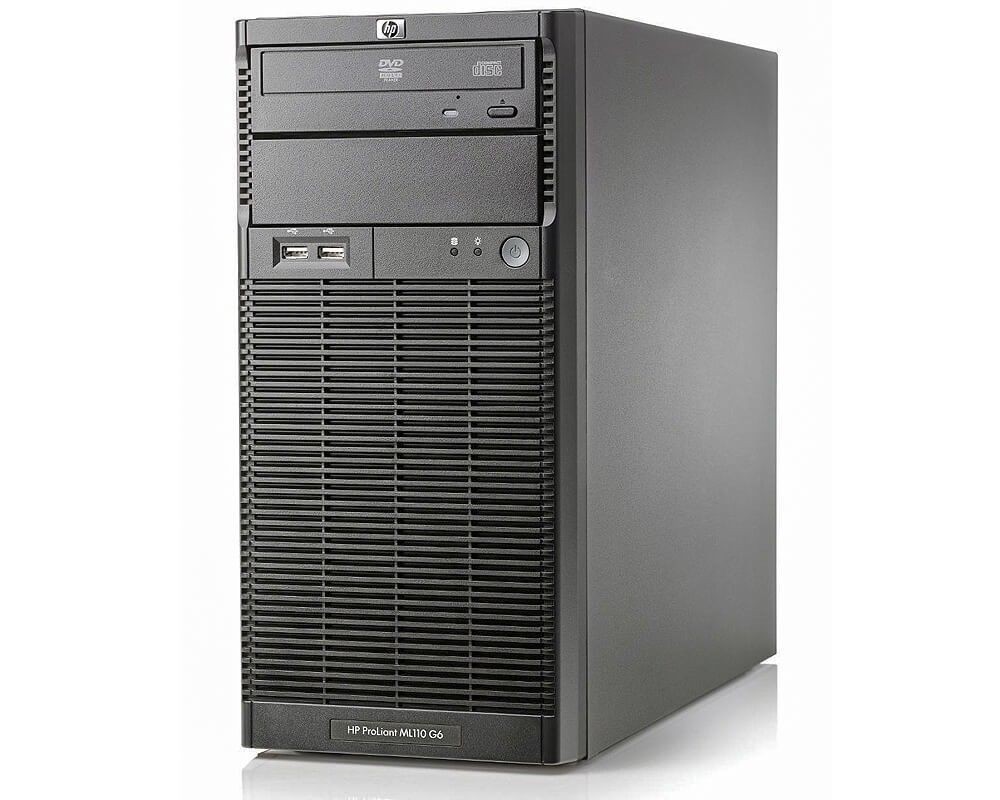
Leave a Reply